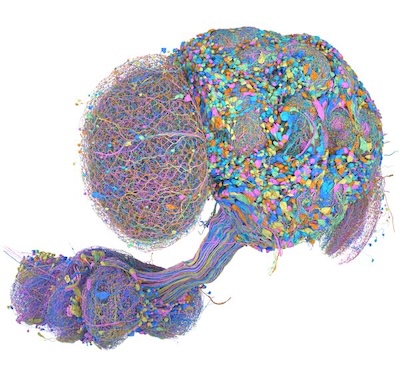
The goal of malecns is to provide natverse access to the whole male central nervous system dataset. This is a collaborative project between the Janelia FlyEM Project Team and the Drosophila Connectomics Group in Cambridge.
Although you can access the malecns dataset via the neuprintr package just like any other neuprint dataset, this malecns package provides some additional conveniences. For example, it gives access to all metadata columns including useful ones like:
- flywireType (corresponding type in FlyWire-FAFB dataset)
- mancType (corresponding type in male VNC dataset)
- itoleeHl (hemilineage identity acording to Lee/Ito 2013 papers)
Quick start
install.packages("natmanager")
natmanager::check_pat()
natmanager::install(pkgs="natverse/malecns")
## Set your Neuprint token
# will open your browser
# collect token by clicking on your account icon top right and then Account
browseURL('https://neuprint.janelia.org')
# back in R
usethis::edit_r_environ()
# paste in this text replacing with your neuprint token
# make sure you have a new lined at the end of the file
neuprint_token="eyJhbGci..."
# check everything's configured ok
dr_malecns()
# get some data
pnmeta=mcns_neuprint_meta('/.+_[adl]+PN')
table(pnmeta$type)
vm6=read_mcns_meshes('VM6_adPN')
plot3d(malecns.surf, alpha=.1)Introduction
malecns is presently a very thin wrapper around the malevnc package. In due course we would hope to separate out some of the more generic functionality from the malevnc package. However, the current arrangement means that some of the configuration for using the malecns package is handled by the malevnc package.
Installation
You can install the released version of malecns from GitHub
install.packages("natmanager")
natmanager::install(pkgs="natverse/malecns")Authentication
Access to neuprint depends on authentication. Please see https://github.com/natverse/neuprintr#authentication; you only need to set a NEUPRINT_TOKEN R environment variable. You can display your neuprint token after logging into the neuprint website.
Clio authentication supports write access to the dataset and shouldn’t be required by regular users.
Example
This example shows you how to read some meshes, look up ids by position and transform positions from FlyWire/FAFB14.
library(malecns)
## read meshes for some annotated neurons
ml=read_mcns_meshes("/type:(DA1|DL3)_lPN")
# set metadata for this neuronlist
ml[,]=mcns_neuprint_meta(names(ml))
plot3d(ml, col=type)
library(natverse)
library(fafbseg)
# transform a point in FlyWire voxel space to malecns voxel space
# and put it on the clipboard ready to paste into neuroglancer
clipr::write_clip(xform_brain(cbind(109953, 50450, 1660)*c(4,4,40),
reference = 'malecns', sample = 'FlyWire')/8)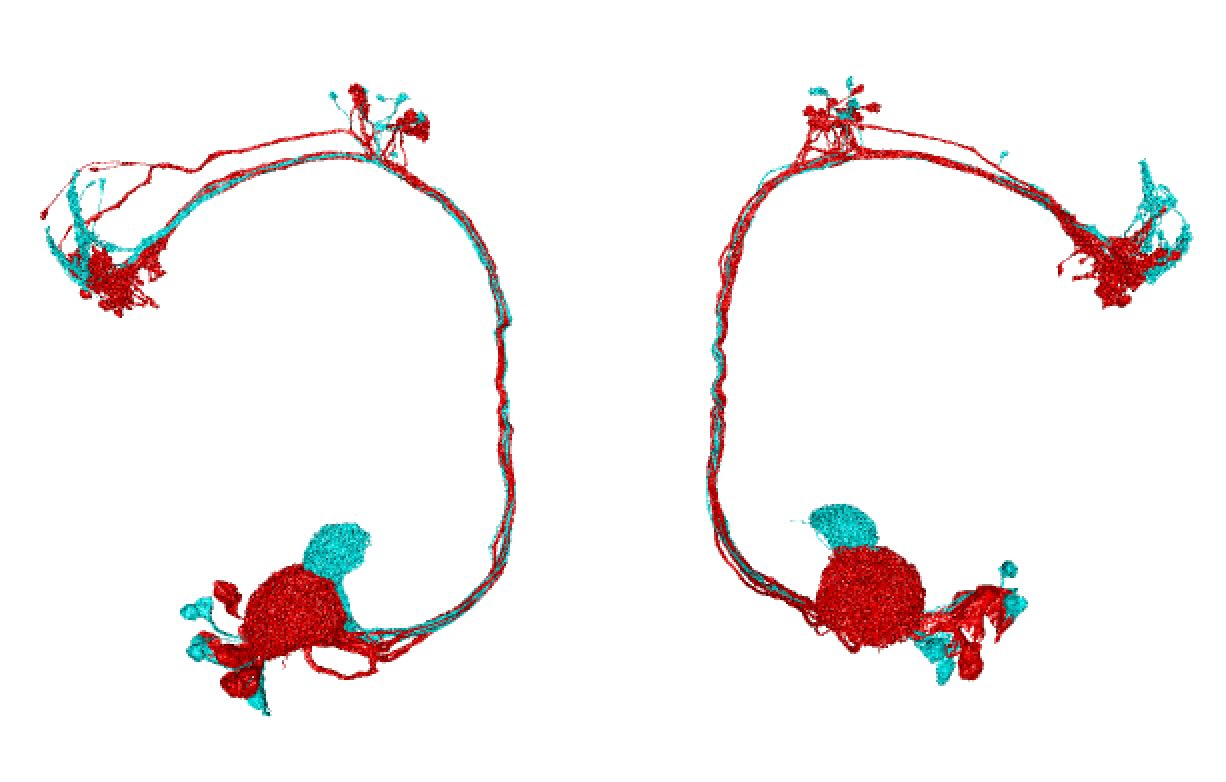
Updating
If you need to update your malecns install, I recommend:
natmanager::install(pkgs="flyconnectome/malecns")Production access
The default dataset is a public read only snapshot, malecns-v0.9. Collaborators working on (what at this point will only be minor) updates to the read/write production dataset will need neuprint authentication as above. They will also need Clio authentication and user configuration as below.
To switch between datasets in the current session use choose_mcns_dataset()
choose_mcns_dataset("CNS")
mcns_body_annotations(194965)
choose_mcns_dataset("male-cns:v0.9")
mcns_body_annotations(194965)You can also permanently set
options(malecns.dataset = 'CNS')in your .RProfile.
Clio authentication
If you are working to update the production dataset, you may For Clio, you will prompted to authenticate via a Google OAuth “dance” in your web browser. Note that the Clio and neuprint tokens look similar, but are not the same. Your neuprint token appears to be indefinite while the clio token currently lasts 3 weeks.
Configuration
For interaction with the Clio/DVID annotation systems you may need to tell R+malecns about the emails that you used to sign up for Clio/neuprint.
usethis::edit_r_profile()
# paste in this text, appropriately edited, and close the file
options(malevnc.clio_email="myuser@gmail.com")
# e.g. "jefferisg"
options(malevnc.dvid_user="<surname><firstinitial>")